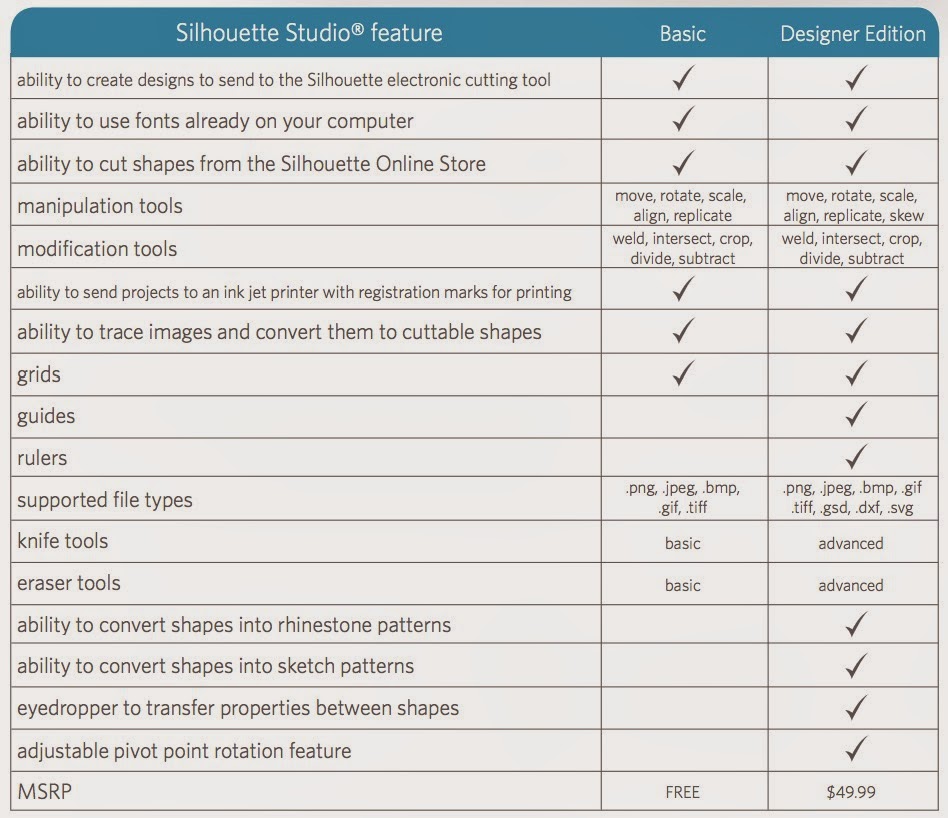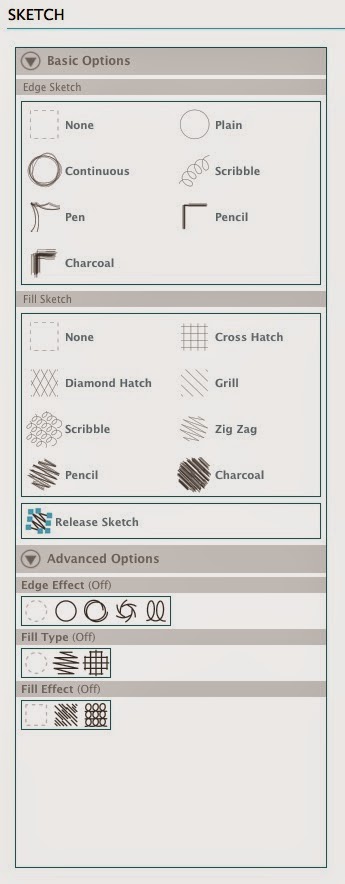Tuesday, December 30, 2014
Upgrading to Designer Edition
In this Silhouette Studio tutorial, I show you how to find your Designer Edition upgrade key and how to enter the information to upgrade to the advanced functions in the DE.
Monday, December 29, 2014
Calibrating your Silhouette
In this Silhouette Cameo tutorial, I show you how to calibrate your machine with version 3 of Silhouette Studio.
Note that the green squares you see on the screen are not actually printed when you print the calibration sheet. You do need to move the blade into the area where the green square would be so I don't know why Silhouette set this up this way, but don't think you're going crazy. They do not print.
Difference between basic and designer editions
This is a question that comes up all the time.
The difference between the basic and designer editions of Silhouette software are shown below.
Here are some of the different options:
Snap options
If things move differently from what you expect or you don't seem to have control over where things are placed when you move them or adjust things, you may have snap options turned on.
To change the snap option, click the Grid icon in the top right corner of your screen. The smaller red arrows in the image above show you the two snap options (Snap to Grid and Snap to Guides).
Turn them on or off depending on how you want the program to behave.
Sunday, December 28, 2014
Word art tutorial and Cameo 2 firmware update
In this Silhouette Cameo tutorial, I teach you how to use Tagul to create word art and then draw a line around the shape in Silhouette Studio to print and cut the design. I also walk you through downloading and installing the firmware update for the updated Cameo. Note that you need the firmware update to do print and cut projects with the new Cameo.